1. Platform's main features.
In its landing page www.crowdfavors.co the platform aggregates all favor requests posted by Askers and awaiting execution - as a user you can navigate through all these requests and apply the filter to find your own perfect matches. By clicking on a favor card you can check the favor details and then confirm your interest to perform it.
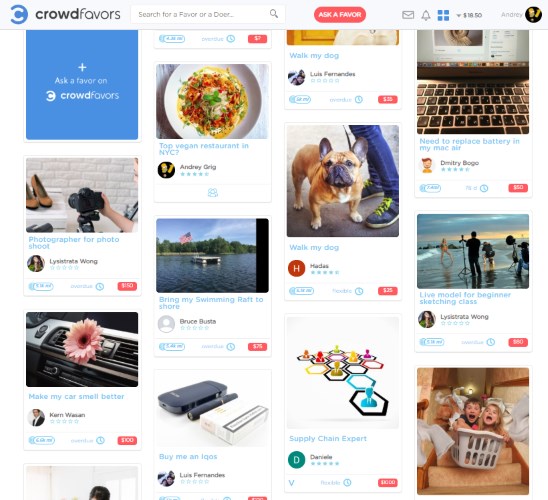
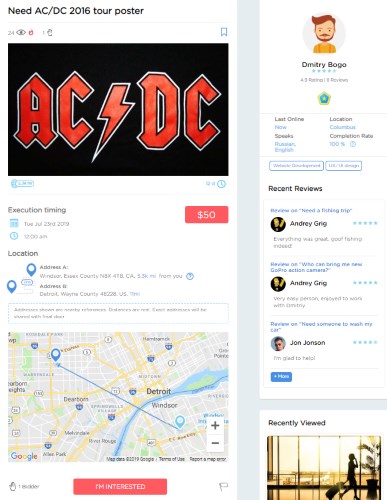
Favors with a question mark on the price tag are open bid favors, which means that the Asker is open to price proposals from interested Doers (similar to an auction).
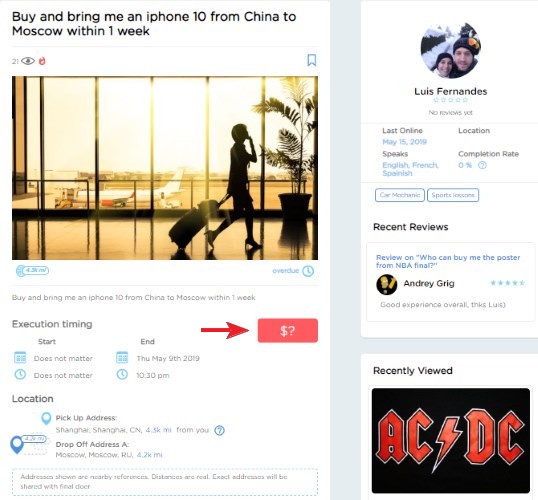
Favors with a blue heart tag mean that they are volunteer-based (no monetary transactions involved).
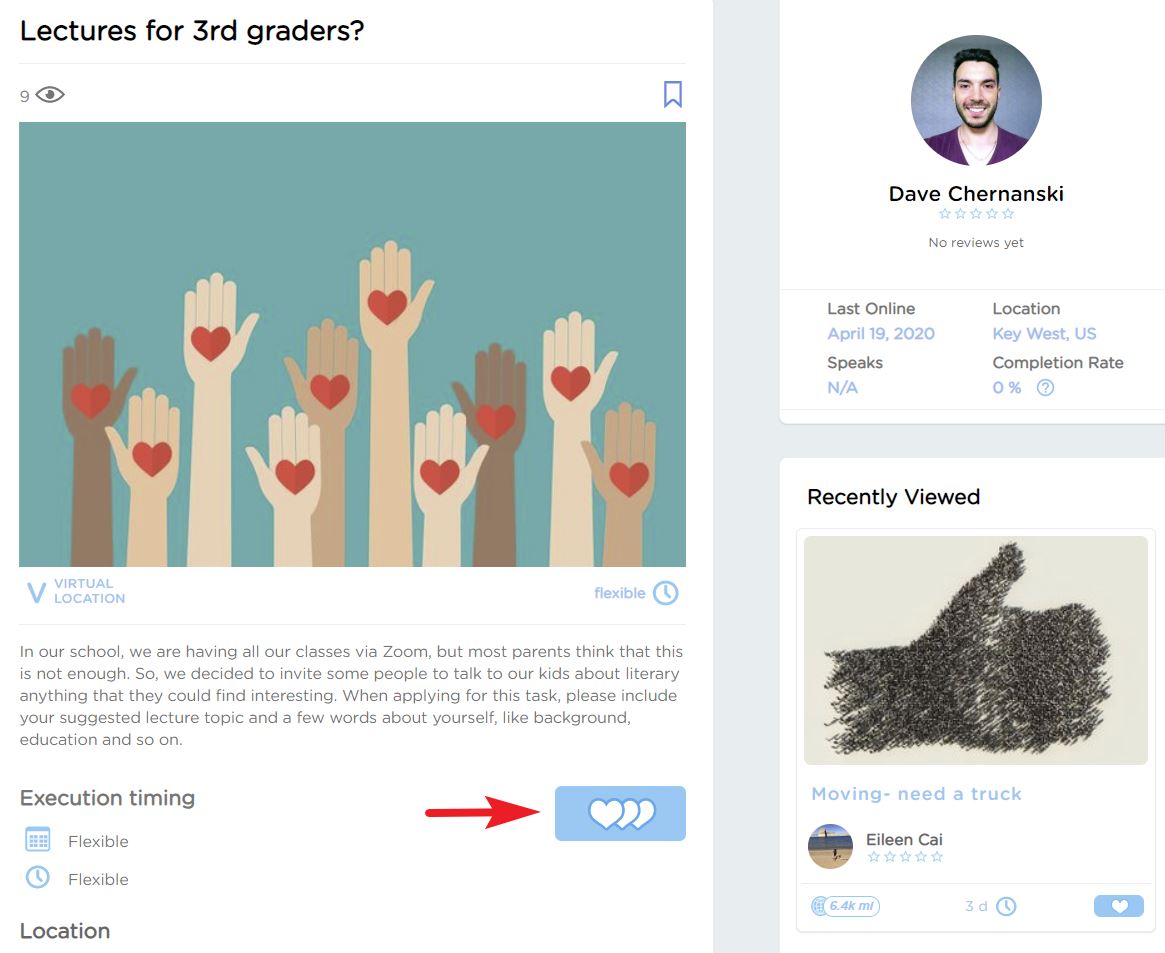
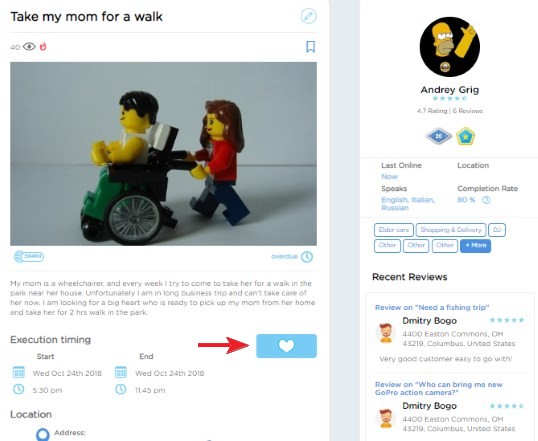
Favors with a question mark icon stand for the special Cast Your Question category, in which an Asker needs to appeal to the whole community with a question which may be answered by any registered user.
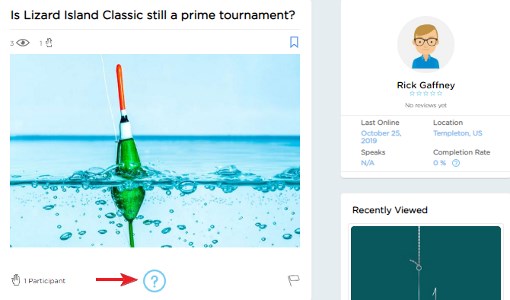
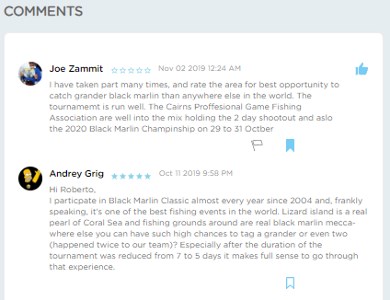
To post your own favor request, just click on the red Post a Need button at the top of each screen and fill the quick, intuitive favor request form.
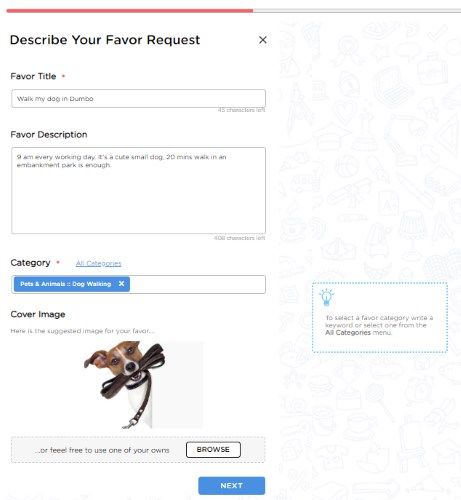
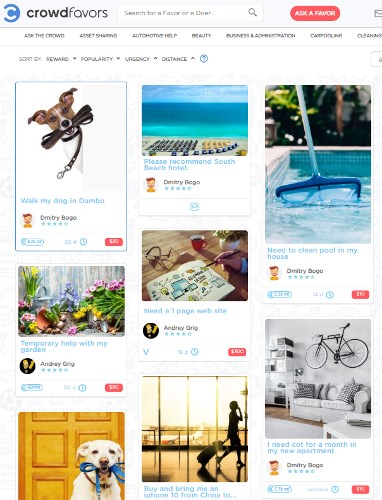
You can mark your posted favor as urgent, acknowledging its priority status and faster confirmation flow. But, if it does not receive any interested Doers in a 24 hr period (48 hrs if extended), such a favor will be automatically removed from the home page listing.
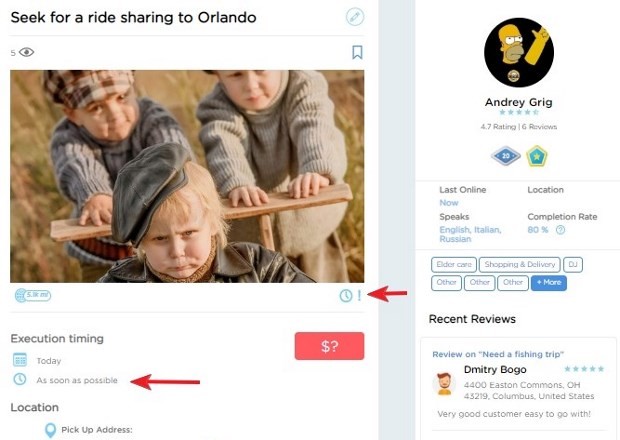
If you are interested in performing someone's favor, just click on the I Am Interested button at the end of the favor details and fill in the requested details.
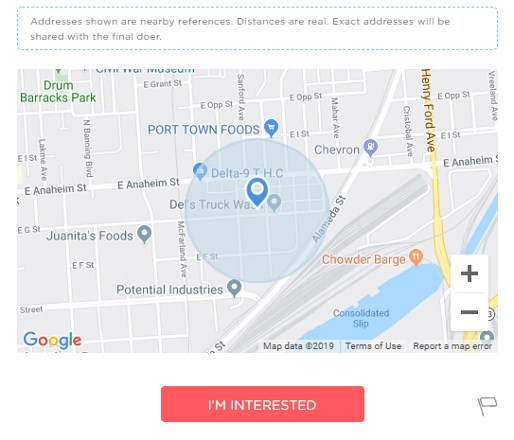
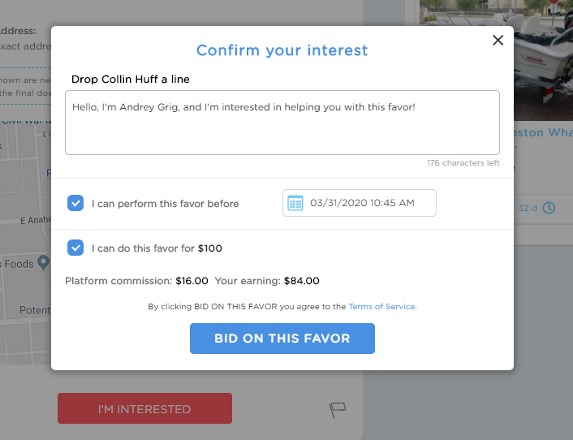
On the dashboard page, you can track and manage all your activity on the platform through the My Favors, My Profile, My Ratings and My Transactions sections.
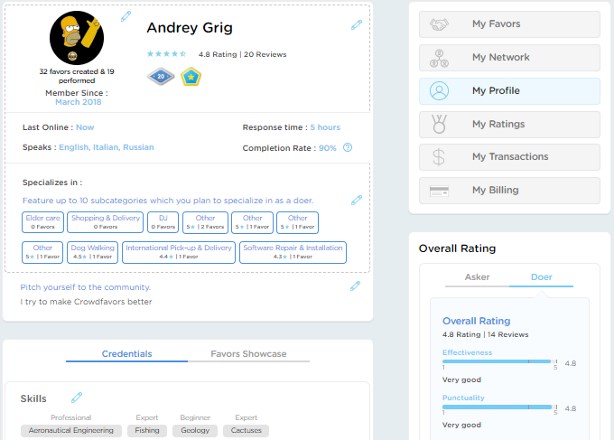
On the My Favors page, you can sort and manage all the favors in which you are involved, as well as monitor the history of all your favor engagements.
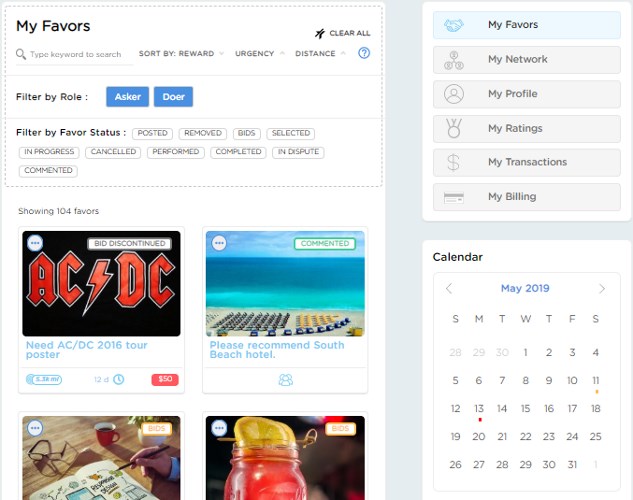
By clicking on a favor card in My Favors or on a received notification, you access the Decision Board screen, which is the only control panel to manage your engagements: edit, cancel, mark complete, open a dispute, chat with a counterpart, share your location, etc.
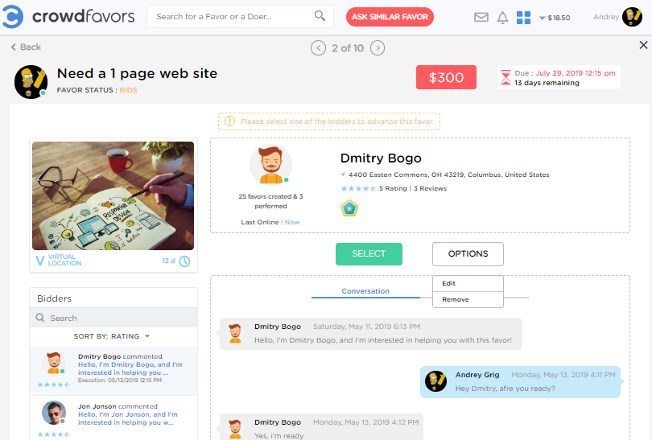
2. Main action hints.
- For your different favor engagements, you may act in both the Asker and Doer roles simultaneously.
- You need to sign up and be logged in to participate in any favor engagements.
- As an Asker, after posting your favor request and receiving the first interested Doers, you may start a private chat with each of them, check their profiles and make a final selection.
- In your Decision Board, you find special banners and dialog boxes that help you navigate through all the assignment stages.
- A favor is determined completed just by the Asker's confirmation, which is made through Asker's Decision Board.
- You may open a dispute process in case of any disagreement with your counterpart. In such case, both the Asker and Doer are given 72 hours to reach a consensual agreement until the dispute moves into the platform's arbitrage phase.
- As an Asker, you may be asked to make a deposit for some categories of paid favor engagements. Such deposit is refundable unless it is disputed by a counterpart.
- The platform charges Doers for 4%-8% commission fee on any completed paid favor. You can find detailed information about the platform's fees here.
- After your first engagements in any of Doer or Asker roles, the platform will automatically deploy and maintain your personal platform account to receive and withdraw payments and to make payments through the platform, including processing and other fees.
In case of any trouble please contact us at info@crowdfavors.co
Learn more About Us
Learn more about Fees and Rewards
